In today’s fast-paced digital world, where user expectations are higher than ever, a well-designed user experience (UX) can make or break a product’s success. Studies show that 88% of online consumers are less likely to return to a site after a bad experience, highlighting the critical importance of UX in modern digital products.
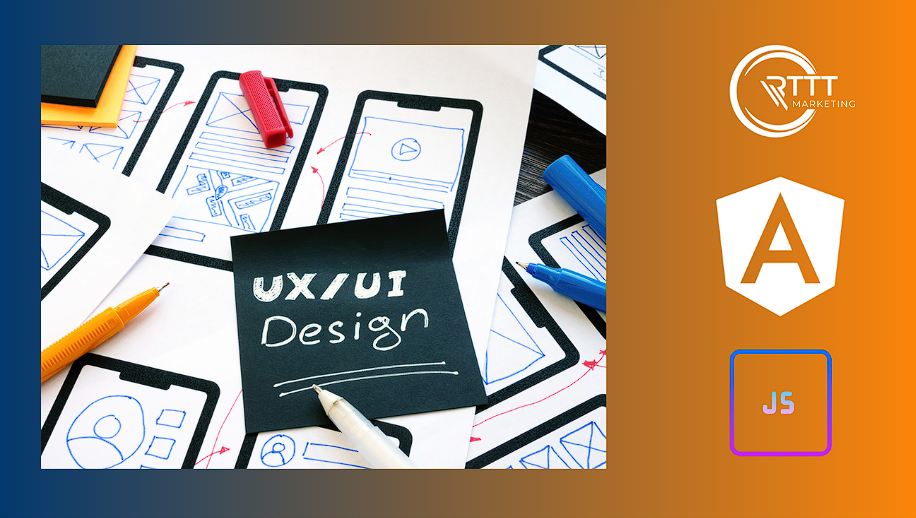
This article aims to introduce you to the fundamentals of UX and equip you with essential techniques to enhance usability.
What is User Experience (UX)?
User Experience (UX) is a user’s overall impression when interacting with a product or service. It encompasses everything from the initial discovery and onboarding to ongoing use and support. UX design focuses on creating functional, intuitive, enjoyable, and satisfying products for users.
The significance of UX in product design cannot be overstated. A well-designed UX can increase user satisfaction, loyalty, and brand reputation. Conversely, a poor UX can result in user frustration, churn, and negative word-of-mouth.
While often used interchangeably, User Experience (UX) and User Interface (UI) are distinct concepts in product design. UX is the broader discipline concerned with the overall feel of the experience, focusing on usability, user research, and the user journey. It involves understanding the user’s needs and creating a seamless, intuitive experience that solves problems and enhances satisfaction.
Core Principles of UX Design
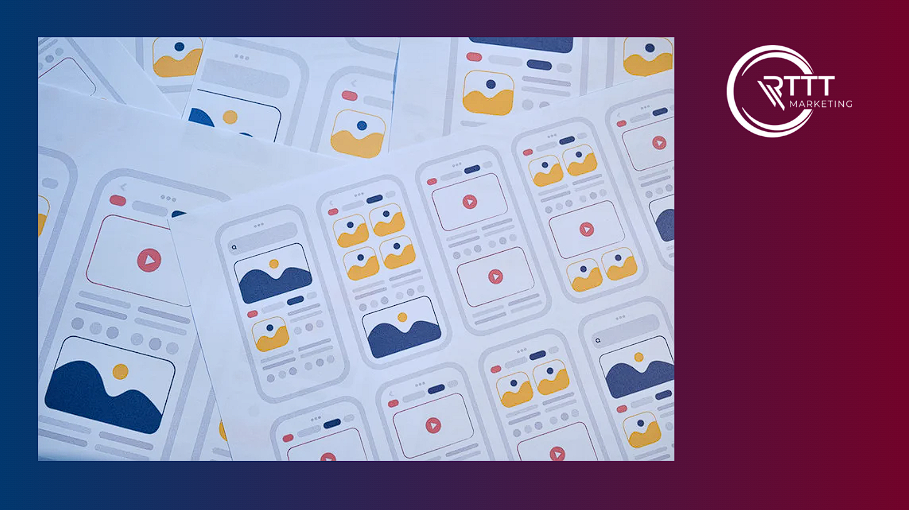
User-Centered Design (UCD)
User-centered design (UCD) is a philosophy that places the user at the center of the design process. It emphasizes understanding user needs, goals, and behaviors to create products tailored to their requirements. UCD involves ongoing research and iteration to ensure that the product meets user expectations and is easy to use.
The importance of UCD in creating effective user experiences cannot be overstated—it ensures that the product is tailored to the real-world contexts in which it will be used, leading to higher satisfaction, greater efficiency, and reduced frustration. By focusing on the user throughout the design process, UCD helps designers make informed decisions that resonate with the target audience, ultimately resulting in a product that truly meets the user’s needs.
Usability
Usability is a core component of UX design because it directly impacts how users perceive and interact with a product. It plays a crucial role in enhancing user satisfaction by ensuring the product is simple to use, learn, and navigate. A product with high usability allows users to achieve their goals with minimal effort and frustration, leading to a more positive overall experience.
Essential Techniques for Improving Usability
User Research
User research involves gathering information about users to inform design decisions. It is essential for understanding user needs, goals, and behaviors and allows designers to create products tailored to their target audience’s requirements.
Common user research methods include:
- Contextual inquiry: Observing users in their natural environment to understand how they interact with products.
- Empathy maps: Visual representations of users’ thoughts, feelings, actions, and pain points.
- User feedback: Gathering user feedback through surveys, interviews, and focus groups.
Personas and User Journey Mapping
Creating personas is a powerful technique for representing different user types and their needs. Personas are fictional yet data-driven characters who embody various user segments’ key characteristics. They help designers keep the user in mind throughout the design process, ensuring that the product addresses the specific needs of different user groups. Alongside personas, mapping user journeys is another critical technique.

User journey mapping outlines a user’s steps when interacting with a product, from initial awareness to the outcome. This mapping helps designers understand the user’s experience, identify potential pain points, and discover opportunities to enhance the interaction.
Wireframes and Prototypes
Wireframes are simple, low-fidelity sketches that outline the placement of key elements on a screen, such as navigation, content, and interactive components. They help designers organize information and visualize the product’s function before delving into more detailed design work. Once the layout is established, developing prototypes allows designers to test and refine their designs before full implementation.

Prototypes are interactive models that simulate the final product, enabling designers to experiment with different design solutions and gather user feedback. By iterating on prototypes, designers can identify issues, optimize usability, and ensure that the final product delivers a high-quality user experience.
Testing and Evaluation Methods
Usability Testing
Usability testing is a critical method for identifying pain points and areas for improvement in a product’s design. By observing real users as they interact with the product, designers can gain valuable insights into where users struggle, what confuses them, and how they navigate the interface.
There are different types of usability testing methods, each suited to various stages of the design process. For example, moderated testing involves a facilitator guiding the user through tasks, while unmoderated testing allows users to complete tasks independently, often in their natural environment.
Other methods include remote testing, where users participate from different locations, and in-person testing, which provides immediate, direct observations.
Heuristic Evaluation
Heuristic evaluation is another valuable technique used to assess a product’s usability based on established principles. In this method, usability experts review the product against predefined heuristics or best practices, identifying potential usability issues without involving real users. These heuristics typically include consistency, error prevention, and user control.
A/B Testing
In an A/B test, two or more versions of a design are presented to different user groups, and their interactions are measured to see which version leads to better outcomes, such as higher engagement, faster task completion, or increased conversions. This data-driven approach lets designers decide which design elements work best and why.

Advanced UX Techniques
Interaction Design (IxD) focuses on designing interactive elements within a product to enhance user engagement and create a more intuitive experience. This involves carefully considering how users interact with the product’s interface, including buttons, sliders, and menus. Effective interaction design ensures that these elements are functional and engaging, helping users achieve their goals smoothly.
In today’s multi-device world, users expect a consistent and seamless experience, whether on a smartphone, tablet, or desktop computer. Responsive design addresses this by using flexible layouts, scalable images, and CSS media queries to adjust the design dynamically based on the device’s screen size.
Accessibility, often abbreviated as a11y, makes designs accessible to all users, including those with disabilities. Accessibility involves considering various factors, such as providing alternative text for images for visually impaired users, ensuring sufficient color contrast for readability, and designing interfaces that can be navigated via keyboard for users with motor impairments.
Tools and Resources for UX Designers
Popular design tools like Sketch and Figma have become industry standards, providing designers with robust platforms for wireframing, prototyping, and real-time collaboration.
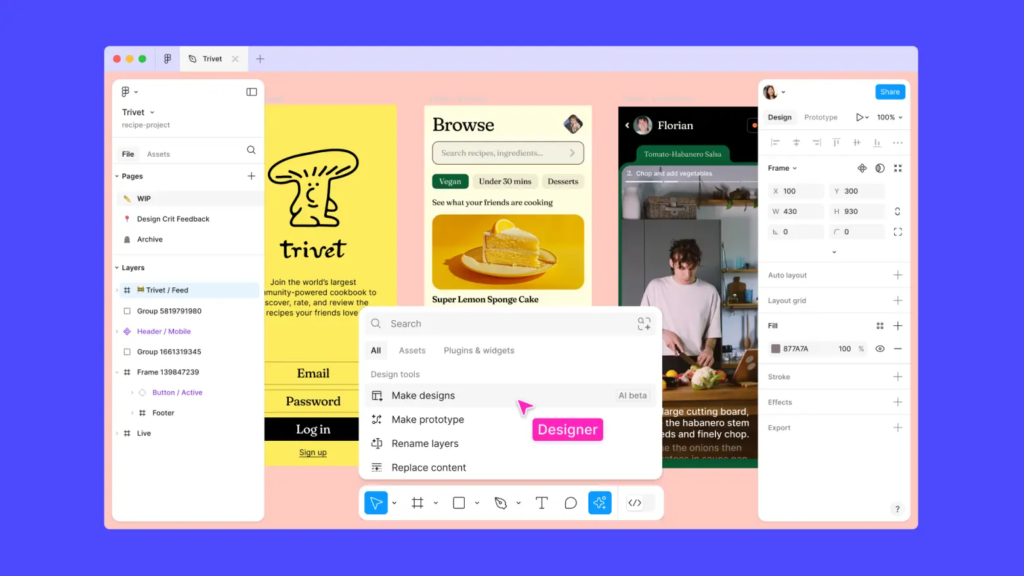
The sketch is known for its intuitive interface and powerful vector editing capabilities, making it a favorite for designing interfaces and creating responsive layouts.
Figma, on the other hand, excels in real-time collaboration. It allows multiple designers to work on the same project simultaneously, which is particularly useful for teams.
UX metrics provide quantifiable data that can help designers evaluate the effectiveness of their work. Key metrics include task completion rate, which measures the percentage of users who complete a given task, providing insights into the design’s usability. Error rate tracks the number of mistakes users make while interacting with the product, highlighting potential pain points or areas of confusion.
Frequently Asked Questions
What is UX (User Experience)?
UX, or User Experience, refers to a user’s overall experience when interacting with a product, service, or system. It focuses on creating products that are functional, easy to use, and enjoyable.
Why is UX important in product design?
UX is crucial because it directly impacts user satisfaction, engagement, and loyalty. A well-designed user experience can lead to higher retention, better brand perception, and increased conversion rates.
What is the difference between UX and UI?
UX (User Experience) is about a product’s overall feel and functionality, focusing on how users interact with it. UI (User Interface) deals with visual and interactive elements, such as buttons, icons, and layouts.