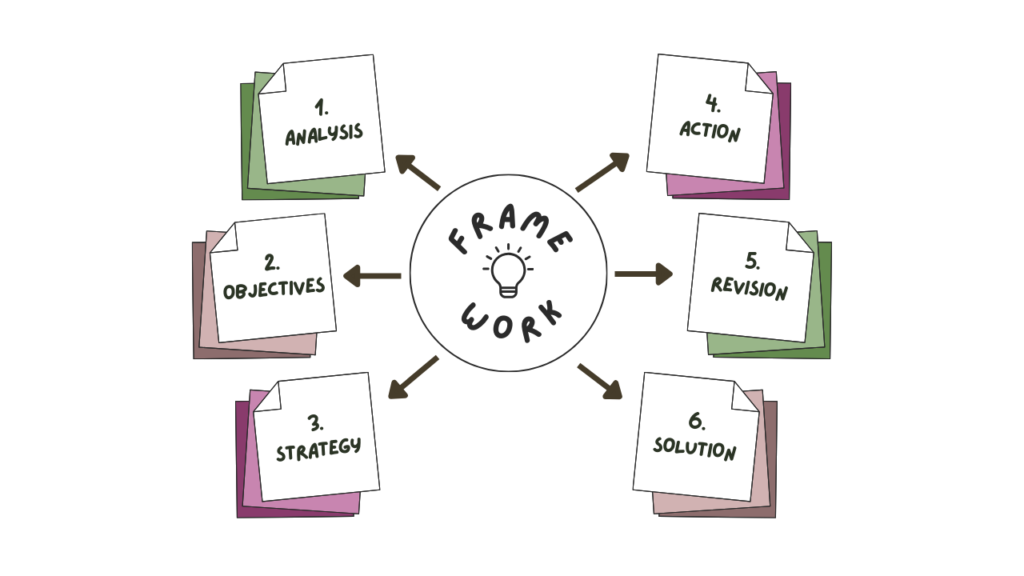
Google Ads are pivotal in driving traffic and generating rentals for local businesses. Whether you’re renting out equipment, party supplies, or real estate, a well-crafted Google Ad campaign can significantly increase your visibility to potential customers.
Understanding Google Ads for Local Businesses
Google Ads is an online advertising platform that allows businesses to display ads to users actively searching for products or services. In the rental market, Google Ads provides an excellent opportunity to reach potential customers exactly when they’re searching for rental options.
The platform operates on a Pay-Per-Click (PPC) model, meaning businesses only pay when someone clicks on their ad. Through AdWords, businesses can bid on relevant keywords to display their ads at the top of search results, increasing visibility and driving traffic to their rental services.
One of the key advantages of Google Ads for local businesses is the ability to fine-tune ad targeting. Location targeting and geo-targeting allow rental businesses to reach customers in specific areas, ensuring that their ads are shown to people who are likely to rent in their location.
In addition to geographic targeting, demographic segmentation enables businesses to refine their audience based on age, gender, and interests. By targeting the right customers, businesses can increase the relevance of their ads and maximize their return on investment (ROI).

Crafting Effective Ad Campaigns
Choosing the right keywords is crucial for a successful Google Ads campaign. Rental businesses should focus on high-intent keywords like “rent event supplies near me” or “Houston tent rentals.” Negative keywords are equally important to filter out irrelevant traffic, ensuring that ad spend is used effectively.
Crafting compelling ad copy is also essential—highlight the key benefits of your rental services and include a strong call-to-action (CTA), such as “Book Your Rental Today” or “Reserve Now for Special Discounts.” A clear and concise CTA helps drive higher click-through rates (CTR) and encourages potential customers to take action.
To enhance the visibility of your ads, it’s important to utilize different ad formats and extensions. Responsive ads automatically adjust their size, appearance, and format to fit the available ad space, making them ideal for reaching a broader audience.
Ad extensions, such as call extensions, location extensions, and site link extensions, provide additional information about your business and make it easier for users to contact or find you. These formats and extensions improve the user experience and increase the chances of your ad being clicked.
Optimizing Performance and Budget
Effective bidding strategies are key to optimizing your Google Ads campaign. Cost-per-click (CPC) and cost-per-acquisition (CPA) are two common bidding models that allow businesses to control their ad spend based on the number of clicks or the cost of acquiring a new customer.
To maximize ROI, businesses should regularly review their bids and adjust them based on performance metrics. Setting a daily or monthly budget helps to prevent overspending while ensuring that your ads remain competitive in the auction system.
Google’s Quality Score plays a critical role in determining the performance of your ads. Quality Score is based on the relevance of your ad, expected click-through rate, and landing page experience. The higher your Quality Score, the better your ad will rank, potentially lowering your cost-per-click.
To improve ad quality, businesses should conduct A/B testing by experimenting with different headlines, CTAs, and keyword variations. Personalizing ads based on user behavior or location can also lead to more relevant and engaging campaigns.
Monitoring and Analyzing Campaigns
To determine the success of your Google Ads campaign, it’s essential to track key performance metrics such as conversion rate, impressions, and click-through rate. Conversion tracking lets you see how many users who clicked on your ad completed a desired action, such as booking a rental. Google Ads provides robust analytics and reporting tools that offer insights into campaign performance, helping you identify which ads drive results and which need adjustment.
Google Ads is not a set-it-and-forget-it platform—successful campaigns require ongoing analysis and adjustments. Businesses can identify opportunities to outbid competitors or refine their targeting strategies by conducting competitor analysis. It’s also important to stay aware of market trends and customer behaviors.
For example, adjusting your ad scheduling to display during peak hours can improve visibility and increase conversions. Continuously analyzing data and fine-tuning your strategy ensures that your Google Ads remain competitive and effective.
Frequently Asked Questions
How can local businesses target customers using Google Ads?
Local businesses can utilize location and geo-targeting to ensure that ads are displayed to customers within specific geographic regions. This ensures your ads reach people most likely to rent in your service area. Additionally, you can refine targeting by using demographic filters like age, interests, and household income to narrow your audience further.
What are negative keywords, and why are they important?
Negative keywords are terms you exclude from your Google Ads campaigns to prevent your ads from appearing in irrelevant searches. For example, a party rental company might exclude terms like “buy” or “purchase” to avoid attracting users looking to buy equipment instead of renting. This helps optimize your ad spend and ensures your ads reach more qualified leads.
How can I improve the effectiveness of my ad copy?
Crafting effective ad copy requires focusing on clarity and relevance. Use engaging language that highlights your rental services’ unique features and benefits. Include a strong call-to-action (CTA) that encourages users to take immediate action, such as “Book Now,” “Reserve Today,” or “Get a Free Quote.” Ensure the copy aligns with the targeted keywords for a higher click-through rate (CTR).